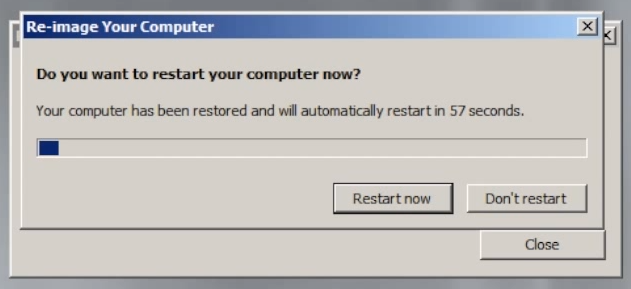How to run Bare Metal or System State Backup on Client’s Computer
Run Bare Metal Edition of the Online Backup client.
Click on the “Image Based“.
Select a storage to keep your Bare Metal backups at.
Specify a name for your backup plan.
Select a Backup Type from Bare metal recovery or System State.
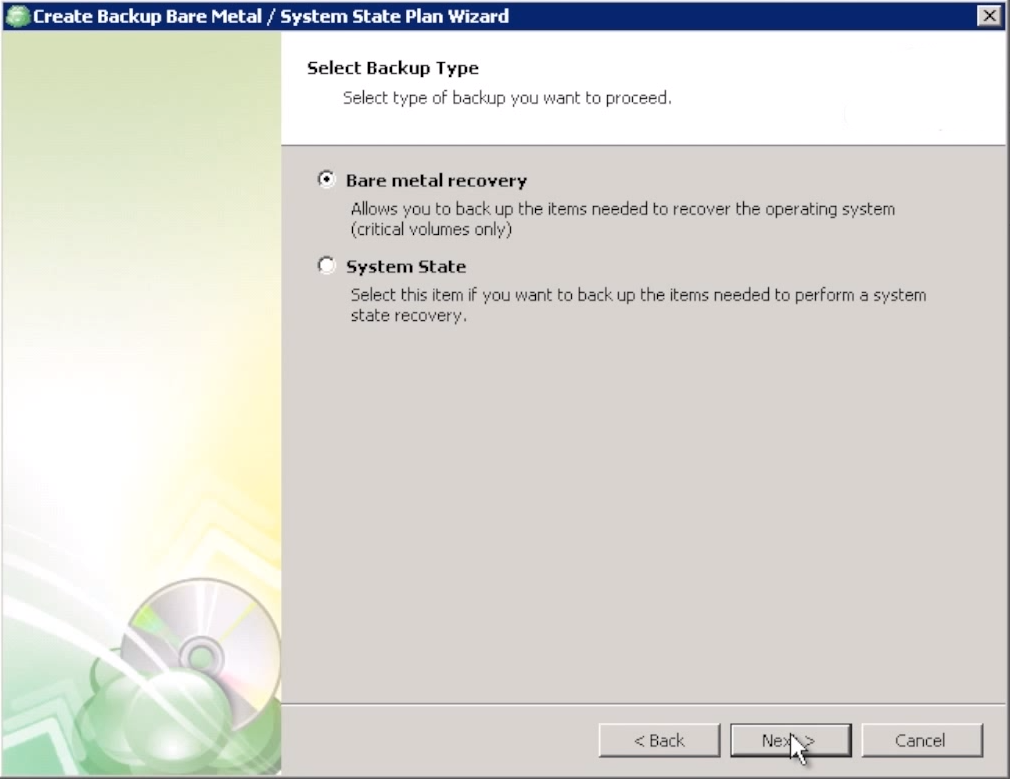
Select an intermediate storage to place backup data before transfer to the cloud storage or file system.
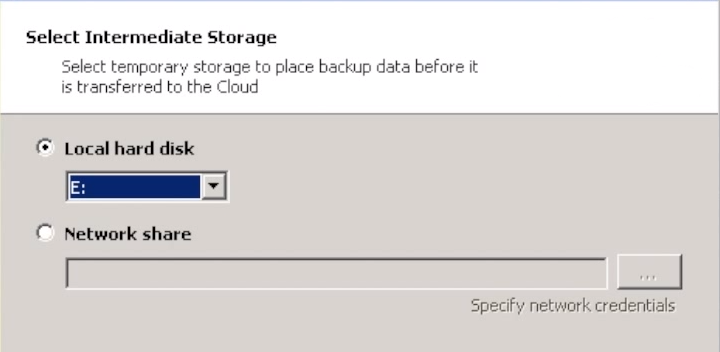
Specify encryption and compression options for your backup plan.
Set up a schedule.
Specify pre/post actions.
Specify notification options.
See the Summary screen and finish the Backup Wizard.
Now, depending on what type of backup you’ve chosen on Step 5, you will be able to run a Bare Metal or System State backup plan. To run a backup plan immediately on the end of the backup plan setup, check “Run backup now” box.
Bare Metal Restore
Bare Metal Restore procedure has two general steps:
Restore backup file from the storage via MB Windows
Restore via Windows Server Recovery tools.
System State Restore procedure doesn’t require the second step.
How to run Bare Metal or System State Restore Plan on Client’s Computer
Run the Restore Wizard of the Backup Client.
Choose whether you want to run this restore plan just once or to save the plan for futher using.
Select “Bare Metal Restore” or “Restore System State” depending on the type of backup you have.
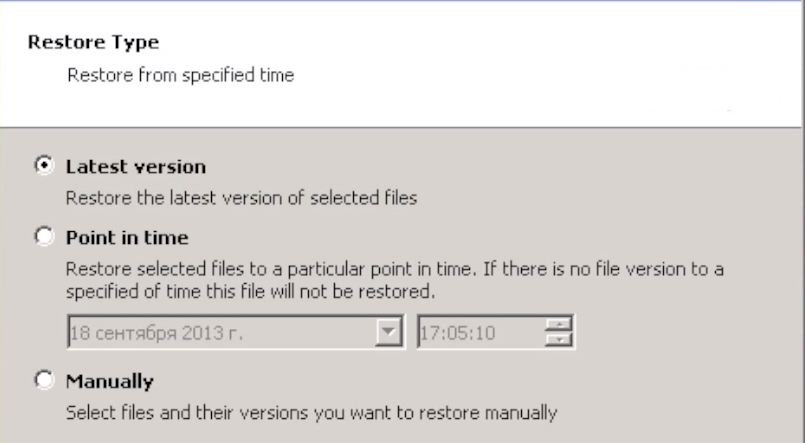
Specify backup you want to restore.
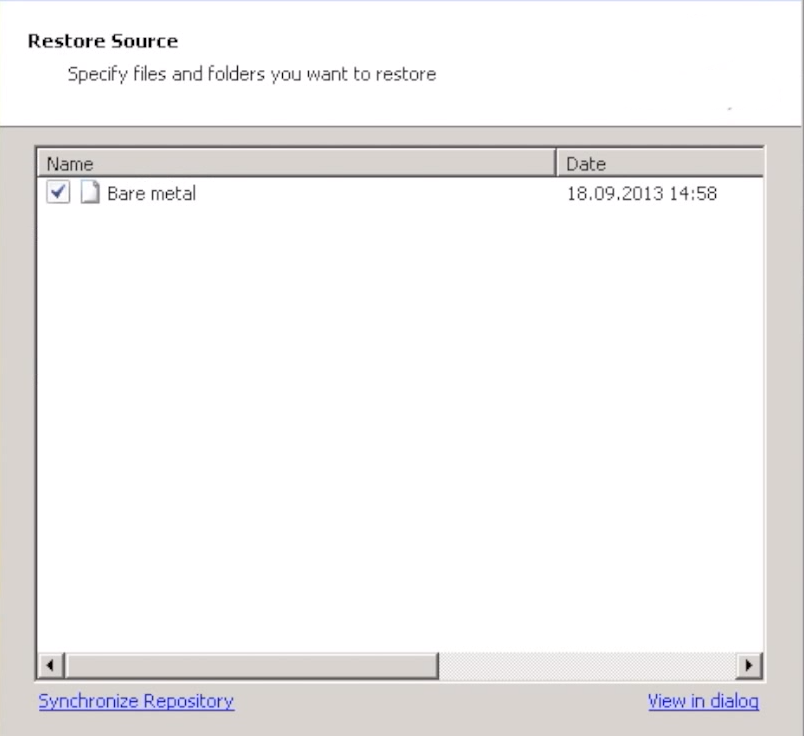
Specify a destination where to restore your data. You can restore to a specific location only, no original location for these types of backup. Then you will be able to copy or specify this backup file to recover a system.
Note: if destination is an external drive, you need to specify a root path to be able to continue bare metal or system state recovery on a new computer. This is because a recover from external drive requires WindowsImageBackup folder to be on the root.
On the Decryption screen enter a password you’ve specified in the Backup Wizard (Step 6).
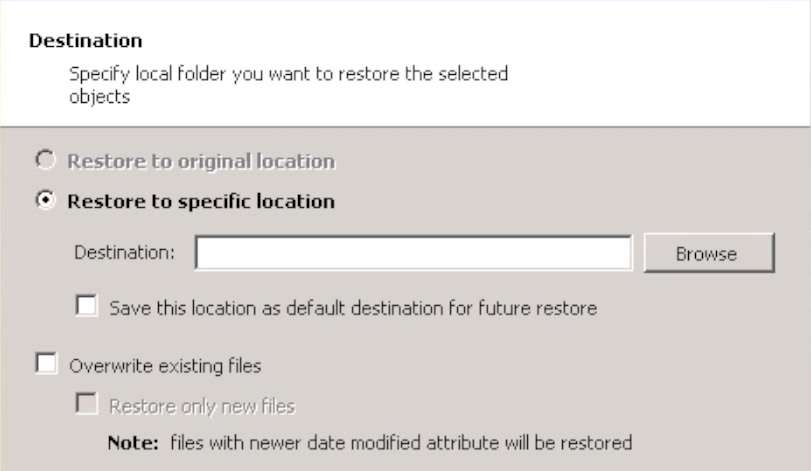
See the Summary screen and finish the Restore Wizard. To run a restore plan immediately on the end of the backup plan setup, check “Run backup now” box.
How to Restore a Computer from Bare Metal
To initiate a Bare Metal Recovery on a computer with no operating system you have to restore (or write) your backup data to an external drive. Plug such drive to your Bare Metal computer and switch the computer on.
Choose your language, time and currency preferences.
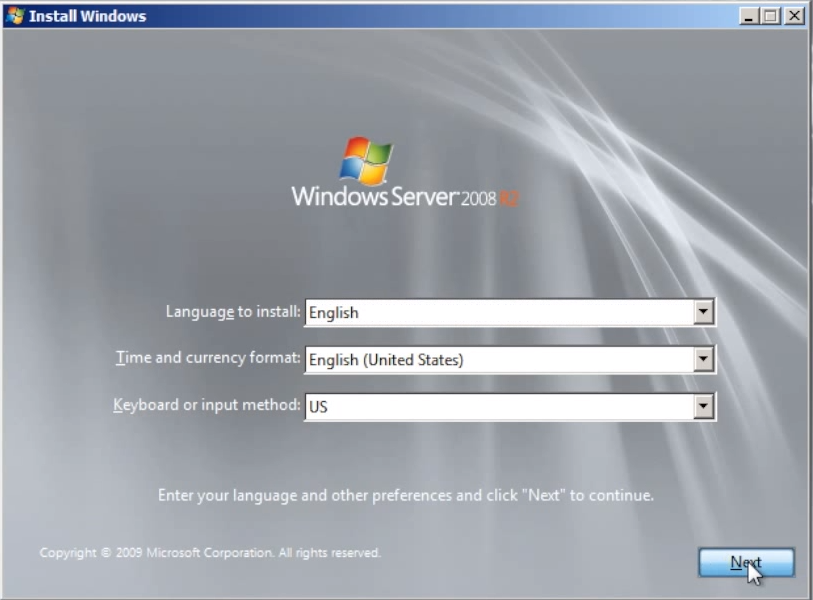
Click on the “Repair your computer” link.
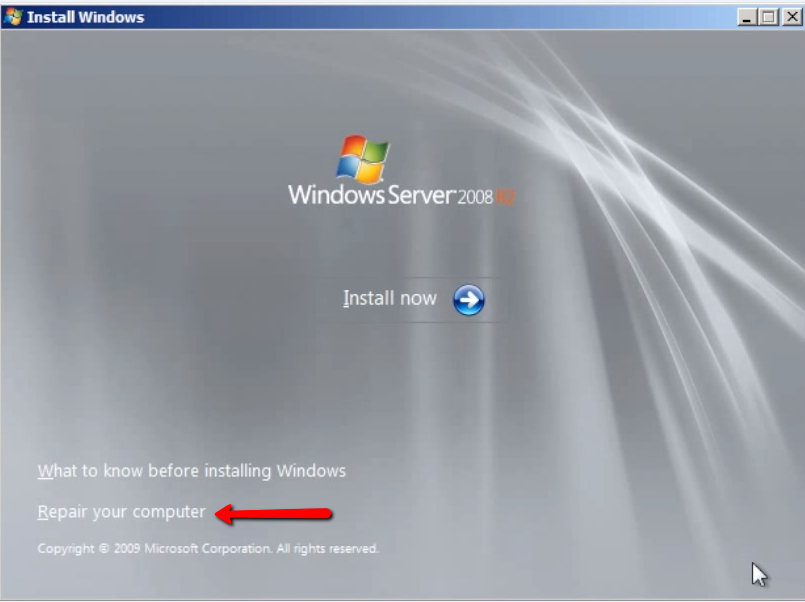
Check the “Restore your computer using a system image that you created earlier” radio button.
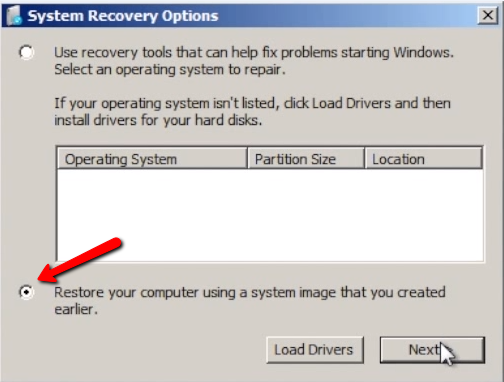
Check “Use the latest available system image” radio button.
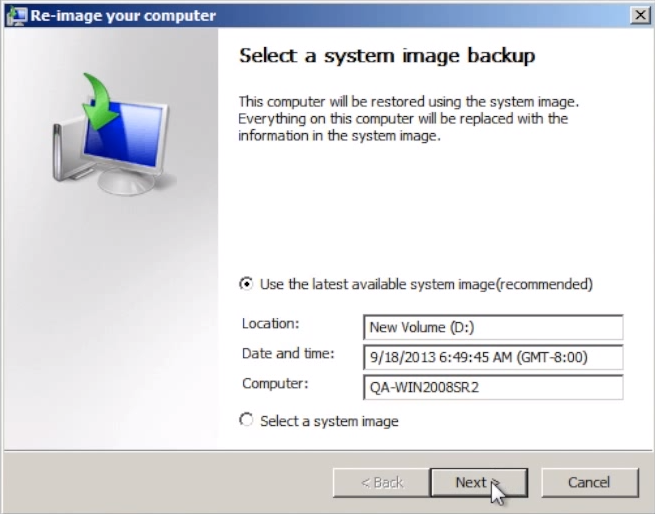
Click “Finish” to start recovery routines.
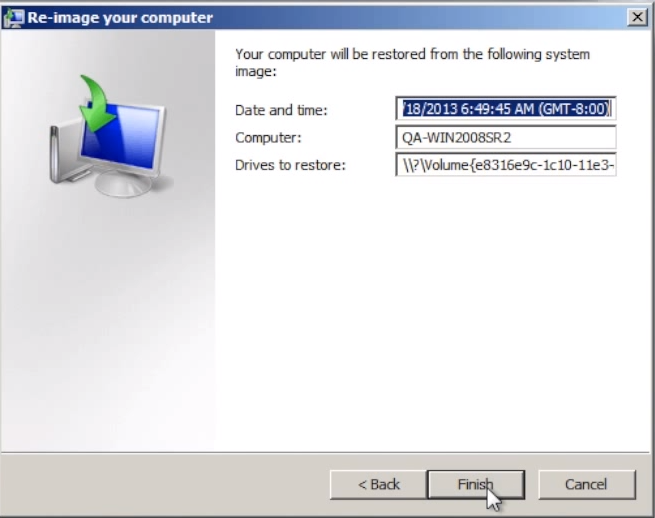
When recovery is finished restart the computer.
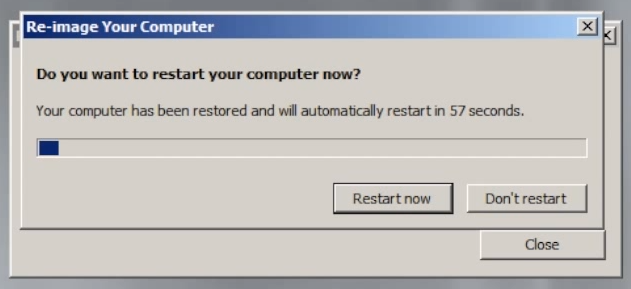
Once the computer is restarted, you will find a computer in the same conditions like there were on the source computer on the moment of Bare Metal backup plan run.